
I’ve had a 17-inch PowerBook G4 sitting around gathering dust for a few years. It was my development machine for a couple of years at UserLand, until I got a quad-core G5 tower machine, at which point it became my field-recording rig.
I’ve decided to resurrect it as an Ubuntu machine for mucking around with modern Linux tools, which it should run just fine. (I’ve been playing with Linux for years in various flavors, but mostly server machines with no GUI, and it’s time I tried out a modern Linux OS.)
So the first step is to image the drive. It would be nice if I’d been rigorous about backing this machine up, but I hadn’t. It’s got years of work on it, all of which exists… somewhere… but if I ever need to go back and find something that didn’t make it into my working directories on the G5 tower, the chances of my finding it are slim-to-none. Enter SuperDuper!
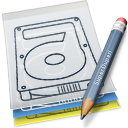 I considered using rsync to mirror my files onto either my Synology NAS, or my G5, but that would have made an assumption that I actually knew what files I might need in the future. Instead I decided to create a bootable disk image (dmg format). If I ever need to restore this machine I can, and if I just want to find a file, I can mount the disk image and navigate it just like the contents of the original disk.
I considered using rsync to mirror my files onto either my Synology NAS, or my G5, but that would have made an assumption that I actually knew what files I might need in the future. Instead I decided to create a bootable disk image (dmg format). If I ever need to restore this machine I can, and if I just want to find a file, I can mount the disk image and navigate it just like the contents of the original disk.
SuperDuper! is running now, and will take about four hours to creat the image on my NAS.
Next, I need to create an Ubuntu install disc. This might be a challenge, since it’s an older machine with a PPC processor (not Intel), and I haven’t fully investigated the challenges around graphics, sound and network drivers. With any luck it shouldn’t be too difficult to get working, since lots of Linux geek types have had this or similar laptops at some point. It’s going to have to be a 32-bit install, and the machine is single-CPU, single-core, so figuring out what kernel to use for multi-processor or 64-bit support shouldn’t be an issue.
PS: Found a starting point for Ubuntu 11.10 “Oneiric Ocelot” for this machine. The Minimal CD should be a good start…
Be First to Comment